As LinkedIn gains traction as the professional networking platform of choice for many, we thought we’d share the following postwith you this week, compliments of PR Daily.
Long form posts are to be encouraged and will help your business be noticed in your particular industry sector.
This article was originally published on PR Daily in October 2014.
With the recent addition of LinkedIn long-form publishing, all LinkedIn users will soon have the potential to reach thousands, if not millions, of viewers.
Though some LinkedIn users previously applied for and gained publishing capabilities, in the coming months all users will be granted access to long-form publishing. With such a robust opportunity to expand and enhance one’s personal and professional brand, I wanted to learn more about how to get in front of the best and largest audience.
Below are some tips and tricks to best position a long-form post:
1. What should your post contain?
The intention of LinkedIn is to help users expand their professional networks, so posts should be professional. LinkedIn suggests sharing such insights as opportunities and or challenges that lead you to where you are today, trends that you see emerging in your industry, or any knowledge or expertise you may have in your field.
As for content, keep it clear and concise, avoiding including many topics in one post. Though there are no word-count restrictions, LinkedIn suggests that the best-received posts are at least three paragraphs and are not overly promotional. LinkedIn does not provide editors, so have someone edit your post before you publish it.
For increased engagement, LinkedIn suggests posting early in the workday, as not many people will be reading LinkedIn articles at 10 p.m. on the weekend; include pictures, videos, presentations, or documents to bolster your expertise on the topic. A creative headline helps too.
2. Where will the post go?
Long-form posts appear in the Posts section of your LinkedIn profile. Regardless of channel assignment, LinkedIn will share posts automatically with your connections and followers. Members not in your network can now follow your long-form posts to receive updates when you publish as well.
It is also important to note that anything you post to your long form is searchable on and off LinkedIn, meaning someone can Google your name and the content will appear.
3. How can I get my post on specific channels?
The variety of channels—along with the large number of followers—is a draw for many people to post long-form articles. So, how exactly is a post assigned to a channel?
LinkedIn uses an algorithm to determine channel assignment, however, not all posts are assigned to a channel. The algorithm analyzes the content of the post and not your profile information. The LinkedIn folks assert that they “aim to match the right content with right professional, so that every member sees customized professional news and insights that inform and inspire them.”
Though LinkedIn claims that a post on a channel does not necessarily mean increased views, it certainly seems that posts have less reach when not assigned to a channel. Essentially, the goal is to get on a channel because it means instant reach to those channel followers, in addition to your connections and followers.
We were unable to get specifics as to how exactly the algorithm operates, when it runs, etc., but making sure your content is relevant, of high quality, and professional will ensure better metrics and a larger reach. According to LinkedIn, this algorithm and process is evolving as the company explores options to find the best way to present content, where to present it, and to whom to present it.
Rest assured, though, that there is still potential for your post to reach those beyond your connections and followers, even when there is no channel assignment. This reach can happen through interactions such as “likes,” comments, and shares, which will distribute your content beyond your immediate network.
Long-form posting is an exciting, new tool that all professionals should use. It presents a unique opportunity to continue building your personal and professional brand, share your expertise, and reach a large number of professionals.